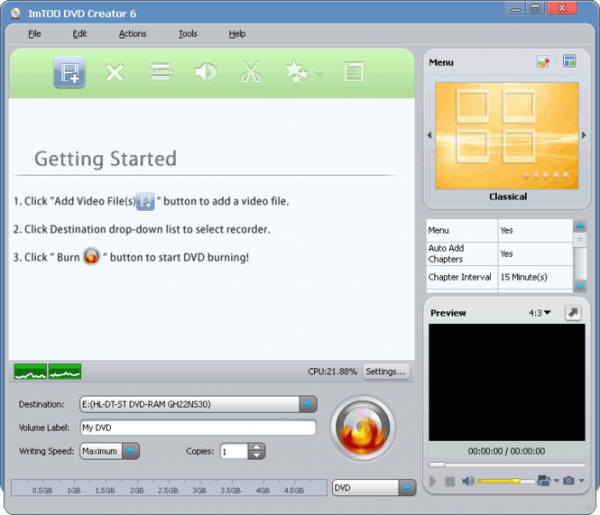
Com ele pode criar seu DVD de forma simples. Só deve escolher o vídeo com o que quiser trabalhar, escolher as opções para a conversão que o programa dispõe para você (PAL ou NTSC), assim como o tamanho da janela de reprodução da imagem. Também pode trabalhar com vários vídeos, pois o programa vai indicar quando não caibam mais no disco DVD.
Outra possibilidade indispensável quanto a DVD se refere é a criação de menus para adicionar a seu DVD. Assim ao gravar no disco seu DVD criado, ele vai estar com tudo o que tem direito. Inclusive o programa pode converter e gravar no mesmo processo para sua maior comodidade.
ImTOO DVD Creator oferece uma interface amigável, onde suas ferramentas estão dispostas numa barra superior de rápido acesso para o usuário. Trabalha com vários formatos como, por exemplo: MP4, DVD-R, 3GP, DVD+R, VOB, DVD-RV, XVID, AVI, DVD+RW, DIVX, MTS, WMV, TS, MPEG, M2TS e MKV.
ImTOO DVD Creator6 Description
Name ImTOO DVD Creator
Version 6.1.4.1210
License Free to try
Compatibility Windows 2000, Windows Server 2003, Windows XP, Windows NT
Requirements 1GHz Intel/AMD processor or above;256MB RAM;80MB space for installation
ImTOO DVD Creator is powerful DVD burn software which can create DVD movie, DVD folder or ISO file from AVI, MPEG, WMV, DivX, XviD, MP4, M4V, MPEG-4, H.264, DV, VOB. It offers various DVD authoring functions to burn custom DVD movie: create DVD menu, clip video, add audio tracks and subtitles, and edit video effect.
New features:
1.Support minimize the window when burning DVD.
2.Improved the stability and compatibility of certain recorders.
3.Ability to set the default TV standard in accordance with the user’s current country or region during installation.
Key features:
1.Burn DVD movie disc, create ISO or DVD folder from multiform video files.
2.Provide super fast speed to burn DVD in multithreading and multi-core processing mode.
3.Choose a DVD menu template to make an attractive DVD menu, and add background picture/music, title and opening film for customizing.
4.The DVD creator supports DVD-R, DVD+R, DVD-RW, DVD+RW, DVD+R DL, DVD-R DL, DVD-5 and DVD-9.
5.Clip video to get the clips you want reserved and converted to burn DVD movie.
6.Crop frame size, add artistic effects and create picture/text watermark to make a featured DVD.
7.Choose the audio tracks you want, and optionally set the audio delay and loop options.
8.Add subtitle files with different languages to DVD, and optionally set the style, position and delay time.
9.Allow you to adjust video/audio quality, television standard, bit rate, video aspect, resize mode, sample rate and so on.
10.Set a video clip or a frame as the title miniature for DVD menu; add chapters at intervals of the time length you set; make the burned DVD play the main movie directly to skip menu.
11.Provide a built-in player with adjustable window size to preview video files to be burned and capture favored frames.
12.Specify the after done action as shut down, hibernate, stand by or quit; make the Mac DVD burning software run in the background; specify the program to check for updates automatically.
This site distributes software free of charge via Soft32 Downloader which is compatible with PCs running Windows XP, Vista, 7 or 8. Besides managing the download of your selected software, the download manager will make recommendations for commercial offers that you might be interested in. The additional software may include toolbars, browser add-ons and other types of software applications. You are not required to install any additional software to receive the software you are trying to download. You can completely remove any of the installed programs at any time in Windows Add/Remove programs. More info about the uninstalling can be found here.
AVG SafeGuard toolbar alerts you before you visit dangerous webpages to make sure your identity, personal information, and computer are protected.
Compatibility: Windows 2000/XP/Vista/7/8 and Mozilla Firefox, Google Chrome and Internet Explorer
Temos os melhore programas de antiviros, de edição de fotos, temos construtor de sites e muito outros programas nos envie seu pedido de programa e lhe enviaremos o orçamento para seu email. obrigado por sua visita e sua preferencia. ueslei.
